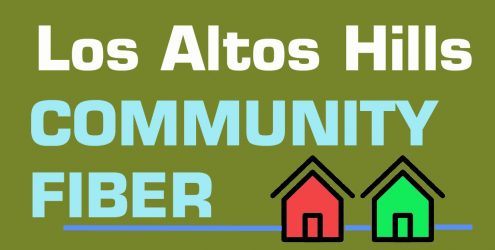For those tech geeks that want answers to more technical questions about the LAH Community Fiber, here are answers to the most common questions. Please send in your questions and we will add to this page.
Where does the fiber link come from and how did you get it to the LAHCF equipment?
The LAHCF fiber connection is made by a contracted fiber connection that starts at available “dark fiber” at the Gardner Bulls School and connects all the way back to Santa Clara where it connects to the backbone of the Internet for very high-speed connections. We completely bypass AT&T or Comcast circuits, so we have much better pricing control and quality since we are acquiring our data services from an Internet service provider that peers into the network. We are currently in the process of upgrading our service from 1 GB service to 10 GB.
Can I use the fiber to aid in my lousy cell phone connection at my home?:
Yes. Part of the mission of LAH Community Fiber is to offer training and education to our LAH community fiber subscribers about the best home internet practices. All smartphones offer the option to run in WIFI calling mode, which includes getting all phone, text, and data delivered to your phone through via WIFI to your home internet connection. If your cell phone service is spotty on your property, you can resolve this issue by installing good WIFI coverage within all rooms in your house as well as your outdoor spaces.
Simply understanding the features and options that your mobile devices offer will enable you to use your home-based internet more effectively for all internet or cell-connected devices.
How does fiber tie into a home system? I currently have Ethernet wiring throughout the home, will this infrastructure become obsolete if I move to fiber?
The LAHCF install connects to your existing Ethernet wiring at your house. The LAHCF Fiber install is no different than changing ISP providers from AT&T to Comcast. The install requires that you switch out your ISPs modem/router and replace it with LAHCF fiber components that can connect to non-fiber networks.
LAHCF requires that you connect the fiber to a fiber modem, similar to your cable or AT&T modem. Your existing home Ethernet wiring can still be used. To take advantage of the high-speed Gigabit bandwidth, you might choose to replace some of your household’s routers, switches, or wi-fi access points with newer and faster models, but it is not required. Replacement switches and routers are fairly affordable (about $30-$100 depending upon the model you choose). It might be useful to upgrade them anyway if they are more than 6 years old.
What does a typical Fiber install look like?

Each house has a fiber termination point (see above) with a spool of fiber in it that is used to connect to a fiber modem inside the house, typically where your existing cable or AT&T modem/router is located now. From there we connect to your existing network that you already have configured.
A small conduit will be buried from the neighborhood fiber backbone conduit to your house (orange cable or similar).
What kind of speed and Latency should I expect from LAHCF?
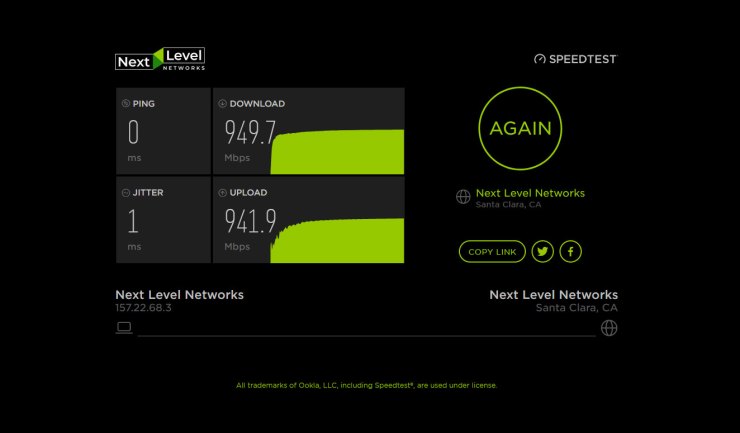
With our current 1 gigabit service, users are getting around 940 MB/sec with a 1-2 ms latency and 1 ms jitter. To get this level of speed and to test it, a user must be using an Ethernet-cabled computer with a GB card. Even with the best WIFI available, you will get values around 500 MB, so maximum use of the speed is found with cable-wired connections. Several devices can be wired to a switch for features like video conferencing, video cameras, gaming, and content streaming.
Run a comparison speed test yourself at: https://www.sonic.com/speedtest
We have to use this speed test with Fiber speeds of GB/sec as the regular Google speed test does not work correctly for these high-transfer fiber data speeds.
Starting Fall 2019, we will be upgrading to 10 Gbps service:

What equipment is included as part of the regular LAHCF install?
LAHCF lights up the resident fiber network at 10-gigabit service. Due to the cost of consumer-grade equipment available today (Summer 2021), the default install equipment of model and router is 1-gigabit capable. The consumer equipment for the 1 GB install is about $200 per home. Residents have the option to connect to our network at 10 gigabit capacity for the same monthly service price but must provide their own on-premise equipment. A small percentage of our users are currently enabled at 10-gigabit speeds.
Basic equipment is a 1 gigabit media converter (SPF to Ethernet media converter) and 1 plume router and access point.